Bloodmasters Game Manual
Console commands
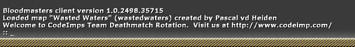
The console allows you to enter commands that can control your settings or request information. It can also be used for chatting, but it is not the same as the chat input (the chat input does not allow commands). To open the console, use the tilde ~ key, but you can change this key in the Controls options. You can can enter commands by starting with a slash /.
Example: /dump history.txt
This manual briefly describes the console commands.
/exit
This consoles the game immediately. Also quit and disconnect.
/players
This shows a list of players connected to the server. The player ID is shows on the left (with #).
/join team
This joins the game or the spectators. Team can be: spectators, game, red or blue. This is the same as the Join controls you can configure in the Controls options.
/simping amount
This simulates latency. The amount must be specified in milliseconds.
/simloss amount
This simulates packetloss. The amount must be specified in percentage.
/dump filename
This writes all contents of the console to a text file. Specify the name of the text file in filename.
/kill
Use this to commit suicide. This is the same as the Commit Suicide control you can configure in the Controls options.
/screenshot
This makes a screenshot and writes it to the Screenshots map in the Bloodmasters directory. This is the same as the Screenshot control you can configure in the Controls options.
/callvote command
This allows players to vote for a specific command. Right no only map change commands are allowed. Type only /callvote in the console for some examples.
/vote
Type this is the console when you want to vote for the proposed change given by a player using /callvote. When 66% or more of the players vote for the proposed change, the change will be applied immediately. This command can also be set on a control, see Controls options in the launcher.
/togglehud
This toggles the HUD on or off. This can be used to make a map screenshot for display in the launcher.
/rcon command
This allows a server administrator to remotely control the server without retarting it. For more information see the Remote Control manual.